The Landbank of the Philippines is a government-owned and controlled corporation (GOCC). Government employees if not all receive their payroll in LandBank. Not to mention that it is one of the biggest banks in the country. You can find different landbank branches from different regions nationwide.
It is important that you apply for your bank account online. This will help you to do your transactions online, check your balance, send money, and many more. It will not only save you time and effort but also will give you peace of mind since you can monitor your money as well.
If you are still planning to open a Landbank account, you can read our guide here.
If you are a landbank account holder, you might have heard of the Landbank iAccess (LBPIaccess).
What is a Landbank iAccess (LBPIaccess)?
LANDBANK iAccess is an alternative banking channel designed for individual customers which provides convenient, reliable, and secure delivery of banking transactions via the Internet. This is available 24 hours a day, 7 days a week.
It is an online banking facility that allows you to do financial and non-financial transactions:
Non-financial
- View your account summary
- View your transaction details
- Inquire the status of the check/s you issued
- Inquire the total amount ; a total number of check/s you deposited but subsequently returned
- Report and tag as “hot card” your lost/stolen ATM card
Financial
- Pay your bills immediately or in the future
- Transfer your funds to your other account/s or to your nominated 3rd party account/s immediately or in the future
- Reorder checkbook/s
How to apply for LandBank iAccess?
You can apply for LandBank iAccess using LBPI online enrollment or through personally going to the nearest Landbank branch.
these are the following Land Bank accounts eligible for enrollment:
- Savings account with ATM card
- Current account with ATM card
- Regular current account
- Regular interest-bearing current account
- Interest-bearing current account with ATM card
LBPIaccess online enrollment
LBPIaccess online enrollment is fast and easy. You can either use your computer or your phone when applying. Keep in mind that only ATM cardholders can enroll in this online banking facility. It is also exclusive for non-monetary transactions or non-financial stated above.
- Log into LandBank iAccess website. Click this link https://www.lbpiaccess.com/.
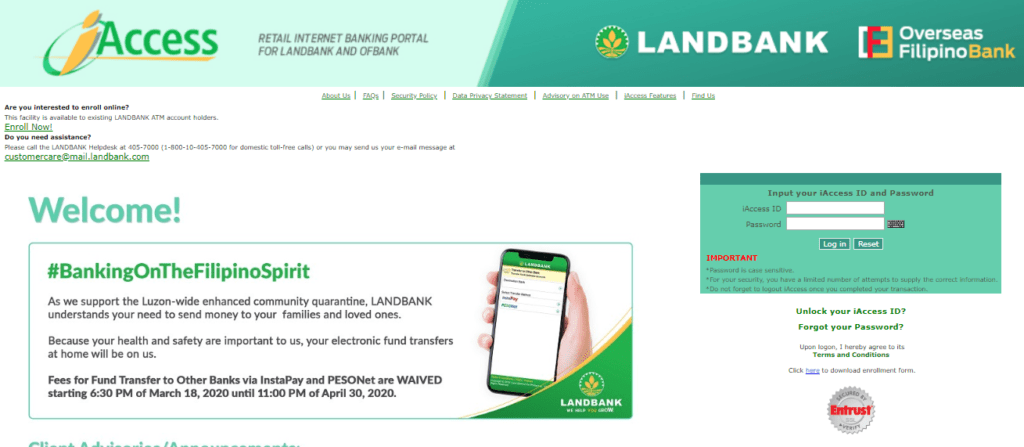
2. Click the “enroll now” button on the top left corner of the page. It will redirect you to the terms and agreements. Select the “I agree button to continue.
3. Fill out the forms with the needed information. Items marked with an asterisk (*) are required. Type in n.a. if items are not applicable. Enter your ATM account number which comprises 10 digit numbers, your ATM pin which is a 4 digit number you used when you want to withdraw money or do transactions in an ATM machine, and your JAI which stands for joint account indicator. Enter “0” for individual accounts and “1” or “2” for joint accounts.
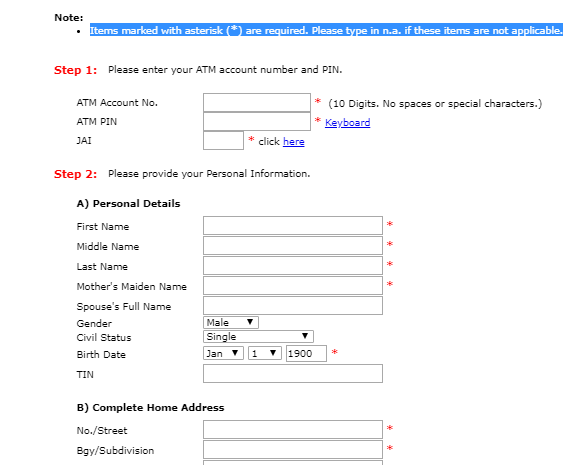
4. Review the information you entered. Create your three security challenge questions and your ID. Click submit when you are done.
5. Wait for the email confirming that you successfully apply in the Landbank iAccess. Upon receiving the email, click the activation link to activate your account. After that, you can successfully log in to land bank online banking.
Branch Enrollment
This is applicable to both ATM and Current accounts. You may access non-monetary or monetary transactions or both.
- Go to any LandBank branch near you. Submit a duly accomplished LANDBANK iAccess Enrollment and Maintenance Agreement (LI-EMA) form. They will also need you to present one valid ID.
- A LandBank employee will then process your application.
That’s how easy enrollment for Landbank iAccess. You can now do online transactions 24/7.
Also Read: Got your Landbank ATM Card suspended? Here’s what to do.




Comments are closed.